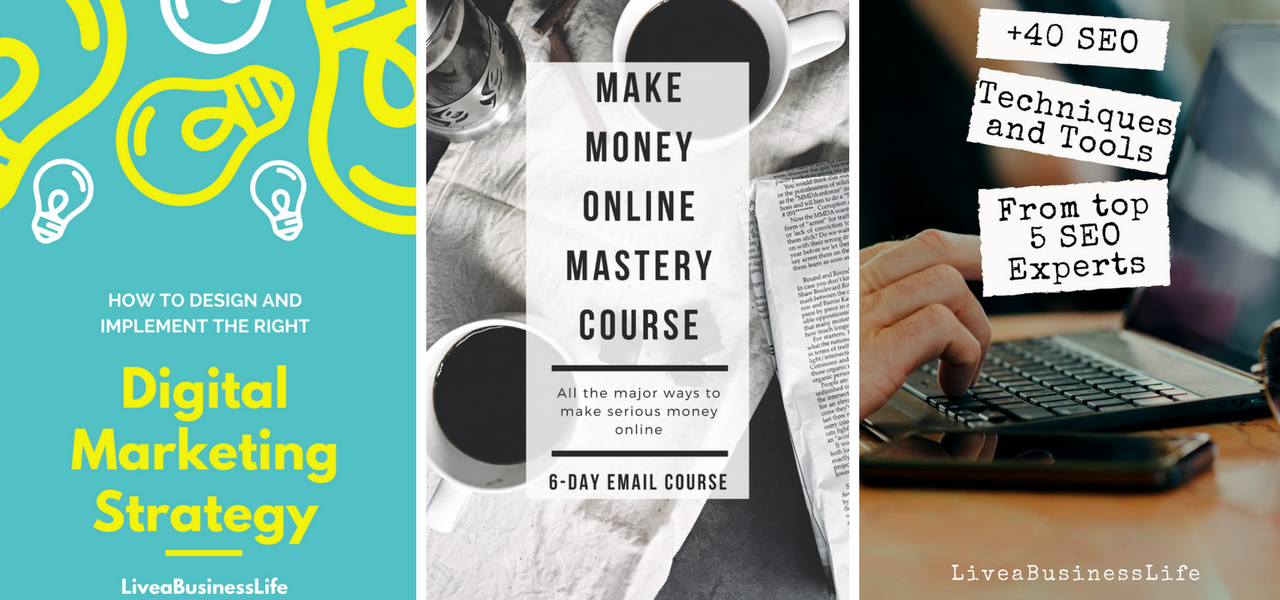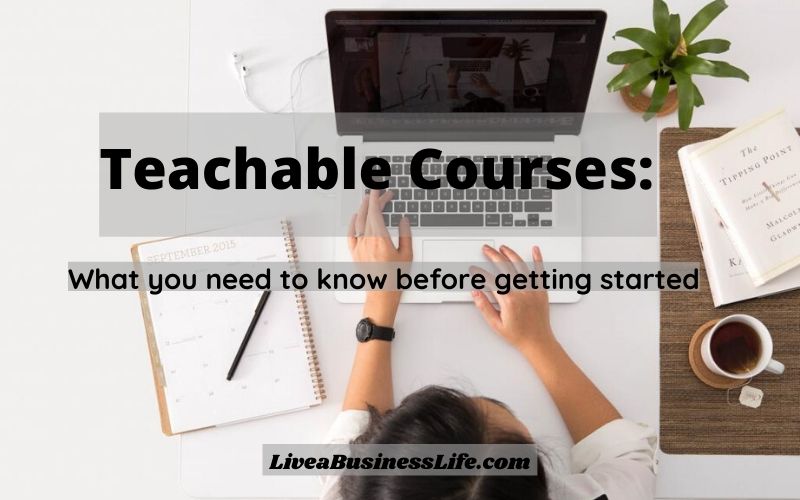Is blogging worth it in 2020?
July 6, 2020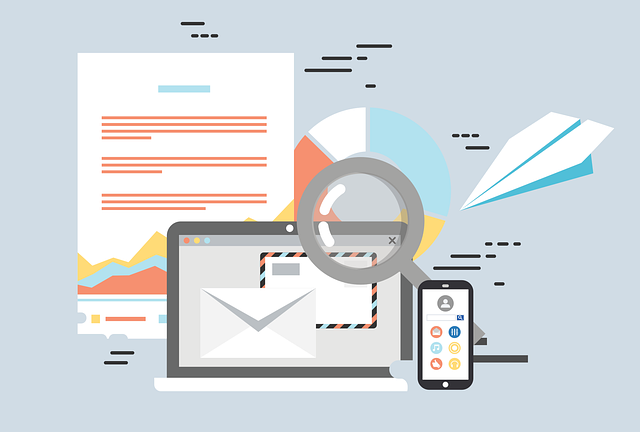
Top Email Ideas To Amp Up Your Marketing In 2021
May 12, 2021Online courses are the best way to learn something new at your own pace and have time to easily manage your important tasks as well. They have, in a sense, made learning possible for almost anybody.
Online teaching is a profitable career as well. Market research firm Global Industry Analysts estimated that the value of “E-learning” would reach $107 Billion in 2015” and it did. They have also projected that the industry will hit $325 Billion by 2025.
Easy enough! There are lots of e-learning, or online course platforms out there with various features and business models that make courses both easy to create and a breeze to participate in.
Teachable is one of these platforms.
Table of Contents
Teachable Courses:
Teachable is a popular online learning management system that provides various courses online. Course creators can easily use the platform to prepare, host, and sell their courses, and students can easily enroll in their favorite courses with a few clicks. There are more than 100,000 course creators on Teachable, and they have earned over $500 million in courses and coaching.
Start selling courses with Teachable for free!
What is Teachable and how does it work?
Teachable allows you to create and sell courses or participate in them. The company was founded by Ankur Nagpal in 2014 and has ever since grown to host more than 100,000 teachers. They have sold more than $500 million in courses and coaching.
If you’re knowledgeable in a subject matter that’s interesting and useful for other people, then you could be a creator in Teachable.
Just prepare your material and a curriculum and you’re ready to go. It doesn’t have to be that complicated at first. You can always start with the basics and take your time to prepare more advanced content. You can create as many courses as you like.
Now since Teachable doesn’t have its own audience like Udemy, you need to promote your courses too. It might sound a little off-putting at first because most people starting in online teaching might not have an audience to buy their courses. But as you learn how to promote your courses, you’d realize it’s a better option than Udemy.
For the record, in Udemy, you need to price your courses somewhere between $20 and $200 and they take 50 percent of your sales if anyone from their audience “organically” finds you and enrolls in your course.
On Teachable, on the other hand, you have no limits in pricing your courses and can obviously keep all the money for yourself.
Teachable Pricing:
Teachable’s pricing plan has three options:
- Basic: $29 (per month in the annual plan)
- Pro: $99
- Business: $249
There is also a free plan available if you want to give Teachable a spin, but it’s not included in the pricing plan page. You can access their free plan if you create an account here.
Teachable’s pricing options have differences for sure but the most prominent one is the 5% transaction fee they take from your sales if you choose the basic plan. Also, in the basic plan, you can’t have a custom payment gateway so you need to either use “Teachable Gateway” for instant payouts or “monthly payment gateway” which will deposit the money to your Paypal account after 30 days. In both “Pro” and “Business” plans, you can have third party payment gateways such as Paypal or Stripe.
To give you a better view of the main differences between the price plans, I’ve made a table:
| Plan | Teachable’s share | payment gateway | Number of teachers | Quizzes | Certificates | Affiliates | Advanced reports |
|---|---|---|---|---|---|---|---|
| Basic | 5% | 1- Teachable Gateway: instant 2- Monthly payment gateway: monthly | 2 | basic | No | No | No |
| Pro | 0% | Custom payment gateway (e.g. Stripe or Paypal) | 5 | graded | Yes | Yes | Yes |
| Business | 0% | Custom payment gateway (e.g. Stripe or Paypal) | 20 | graded | Yes | Yes | Yes |
All Teachable plans come with cool features that I’ll discuss in the next section.
Teachable Features:
All Teachable’s paid plans come with the following features:
- Unlimited video
- Unlimited courses
- Unlimited hosting
- Integrated payment processing
- Student management
- Lecture comments
- Basic quizzes
- No fees on free courses
- VAT (value-added tax) for EU
There are some special features I love about this platform:
1- Custom Domains
If you’re serious about your online teaching or coaching career, you definitely need to have your own website up and running. And you want your course pages to be on your own domain as well. You don’t want the URL of your course page to look like this:
You want your links to show your own website and brand even if all your schools and courses are hosted on Teachable. Something like this:
Teachable allows you to connect your custom domain to your Teachable School. So the first step you need to take to launch your Teachable school is connect your own domain to it. Find out how.
2- Teachable sales pages
This is one of the best features of Teachable. Without spending a dime on external page builders, you can easily prepare a professional-looking sales page through your Teachable dashboard.
I’m impressed by their page builder’s design features. Teachable’s page builder is made out of blocks. Blocks for adding any kind of content: text, image, video, forms, testimonials, buttons, and generally anything you need for a high-converting landing page. You can easily add blocks, edit them, and arrange their order of appearance to make a perfect landing page.
The “pages” section is accessible through your dashboard on the submenu. Open your school, Select a course, then click on the “pages” button in the submenu and start editing your pages.
3- Monthly memberships:
You’re going to love monthly memberships on Teachable. Instead of one-time payments, you can receive monthly payments for the courses you sell. This is ideal for your coaching programs and courses that need to get updated regularly.
You can easily set up a recurring subscription plan when assigning a pricing for your courses. There are some pricing options to choose from: free, one-time purchase, subscription, and payment plan. For monthly payments you can choose the “subscription” or the “payment plan” options.
4-Coupon codes or discounts
Coupon codes are amazing for persuading people to give your courses a try. Now because Teachable allows you to price your courses freely, you can take advantage of coupon codes and discounts.
Creating coupons is very easy in Teachable. Just head over to your dashboard and click on “Coupons” from the menu.
There are two types of coupons you can create here. One-time coupons that can only be used once, and multiple-user coupons that lots of people can use to get discounts. For example, you can create the coupon “CHRISTMAS2021” and give a 30% discount to anyone (not more than 1000 people actually) who uses it on the purchase page.
5- Email Marketing
Email marketing has the highest ROI amongst other marketing channels.
Teachable has made the most profitable marketing channel accessible to its users for free. Of course, Teachable’s email marketing is not as advanced as other email marketing platforms, but it has just the right features to increase sales.
You can easily access the email feature in your dashboard.
If you need more advanced email marketing features, you should use third party email marketing platforms such as GetResponse. To do this you need to first integrate Zapier with your Teachable school and from there add your email marketing platform.
The magic happens when you have the right list to send emails to. Make sure you know how to grow a profitable email list for your course.
6- Drip content
You might want your students to receive a lesson at a specific time after they’ve enrolled (rather than have immediate access to all your content). This is called “drip content”.
To activate drip content, head over to your dashboard, and select a course. From the submenu on the left side click on “Drip”.
From there you can specify a date for the drip content to be shown to your students, or you can assign the lesson to be shown some days after the enrollment.
7- Built-in affiliate program (pro and business plans only)
Affiliate program is another built-in marketing feature that makes Teachable a great all-in-one platform. Affiliates are the people who promote your courses and receive a percentage of the sales each time someone buys through their affiliate links.
Maybe someone has just passed your course and is so happy with it they would recommend it to anyone they know. Having an affiliate program is a great way to incentivise people to recommend you. Not to mention how effective affiliate marketing is if you want bloggers or internet influencers to make a buzz about your courses.
Teachable’s affiliate program is available only in the pro and business plans so if you think an affiliate program is a great marketing channel for you, you might want to consider upgrading your plan from the basic level.
To add an affiliate to your school, you need to select a student and then activate the affiliate option for them. They will be assigned an affiliate code to promote your course through.
Head over to your dashboard, then select “Students” from the submenu, and click on “affiliate”. In the page that opens, you can activate the affiliate status for any student you want.
You can always add a new affiliate to your school by importing students (or users) manually. Just head over to the “Students” section in your dashboard and click on the “Add Students” button. Then add your new user’s information in the fields.
Start selling courses with Teachable for free!
Who can be a successful course creator?
If you think you need to be a world-class expert to be a successful course creator, you’re missing the point here. Online course platforms are attempting to make teaching and learning accessible to anybody. So if you have a certain level of knowledge in a subject matter, and are passionate about teaching, you could be a successful course creator on Teachable.
You don’t necessarily need to cover prestigious academic topics. Anything that makes people’s lives better could be a good topic to focus on. In fact, most Teachable courses are about hands-on practical topics rather than academic areas. These were the most popular topics covered in 2018 by Teachable course creators:
- Guided Meditation
- Drone Piloting
- Picture Book Writing
- Day Trading
- Holistic Health
- Marketing for Fiction Authors
People have made courses in different levels for any of these unique topics.
In fact, one of the fundamentals of teaching is presenting the content in a simple easy-to-consume manner. You might be an expert in a subject matter but never be able to deliver your knowledge to new students and hence never have any success in your courses.
Having a certain level of knowledge (who knows everything, btw?), is enough for teaching people to reach that level of knowledge. As far as the knowledge part goes, you just need to be curious enough, research your topics well, and prepare a neat curriculum and high quality content.
The rest is how well you can deliver your knowledge and of course how well you can promote yourself.
How to create Teachable courses that sell like crazy:
Creating a course on Teachable is not rocket science. The platform has an intuitive user experience which means that you’ll learn how to use it in just a few hours. So I assume a step-by-step guide for creating a course on Teachable is not that necessary at this point. What you need to know is how to create a course that actually sells.
Here are some tips:
1- Test the waters before jumping in
When you’re an expert in a subject matter, you tend to think everybody should be interested in what you’ll teach. You might jump to the conclusion that you need to pour everything you got and create an in-depth course with all the tips you can ever think of. You’ll imagine you’ll hit the jackpot with your course.
If you’re a first-time course creator, chances are your course will not sell well at first. The reasons might be
- There’s not enough demand for your subject matter
- Your tone and material is not suitable for your target audience
- There might be cheaper options that offer the same material as you
- You’re not promoting your course right
- Etc.
So before spending endless hours pouring all you know in a premium course, why not test the waters first and create a lite version of your course and see if it has any success?
Hop on to your Teachable platform and create an introductory course to your subject matter.
You heard it. Don’t spend too much time on your introductory course. You don’t need to explain everything in detail. If you’re comfortable with video recording, it’s a good idea to record some short videos and add them as separate lessons in your course.
Needless to say, your introductory course is more about incentivising people to buy your premium course. It’s rather a tease. So be friendly, introduce yourself, talk about your credentials, explain why your subject matter is something people should learn, talk about successful examples, etc. The whole course should take about a few hours for you to record and upload on Teachable.
Now because your introductory course is a marketing means for your premium course, you need to give it away for free. You need to consider it a lead magnet for building a list and promoting yourself. Use it on your blog, share it one social media, and create advertisements for it to see if people are really interested in it. After you built a good email list and received questions, comments, praises, criticisms, etc. regarding your course, you know it’s time to prepare a more complicated, premium course, and you know you’ll smash it this time for sure.
2- Create high quality content
Even in your introductory courses, you shouldn’t neglect content quality. Quality is everything here.
- Spend time to prepare a well-thought curriculum and research your content even if you’re 100% sure you know everything.
- If you’re recording videos, make sure you’re using a decent camera. Check out the audio and see if the sound quality is decent.
- Think about how your students experience the course. Your tone, personality, and teaching style have influence on whether people like your course or not.
- If you use written material in your courses, and you create frequently, make sure your text material is reviewed by someone other than yourself for possible edits.
3- Learn digital marketing
As a course creator, you might have noticed you’ve entered a new field. You literally own a digital product and do your best to sell it. In that sense you’re a business owner.
As a business owner, you need to take time to learn how to promote your product accordingly.
It’s a great idea if you could buy a billboard space on the most populated highways, create commercials for TV, and hold events and conferences to promote your courses! But you’ll probably be broke before making a dime.
What you need is a cheaper, more accessible promotion method that’s more suitable for your digital product. You guessed it: you need digital marketing.
Here are a few steps you need to take to promote your course through digital marketing.
- Start your own website. Your website is your digital presence.
- Set up your blog. Blogging is one of the best ways to establish your authority and drive traffic to your website. Find relevant keywords in your niche and start writing blog posts about them. Build links to your content to increase your organic traffic.
- Build an email list. Create a free version of your course and start giving it away in exchange for people’s email addresses. Use opt-in forms and pop-ups on your website to grow your list.
- Be active on social media. Find out what kind of content your audience prefers on social media and start sharing them to communicate with them and grow your audience.
- Form partnerships with other successful course creators and bloggers. Ask them for referrals and recommendations.
- Take advantage of other people’s audience. Write guest posts for other blogs, participate in podcast interviews, get featured on other people’s email broadcasts, and promote your courses.
- Create a YouTube channel and start uploading videos in your niche.
Get Started with Teachable courses
If you’re thinking about starting your courses and making some money on the side, nothing should really stop you. People’s interest in online courses has increased over the past years and spending money on online courses is becoming the norm.
Make a list of the topics you’re knowledgeable in. Spend some time to search whether there’s enough interest in the topic. Create a free account with Teachable and start creating your course right away.